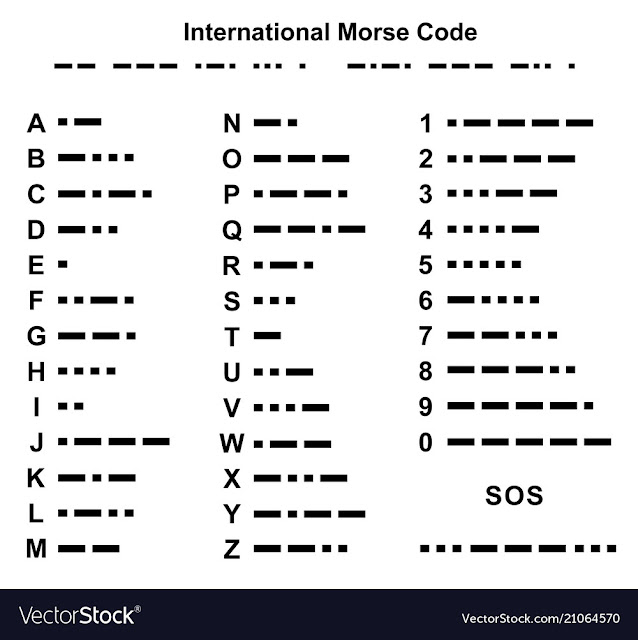Office 365 with Microsoft Teams is another platform that we are using to help with remote learning.
Here is today's checklist:
1. Log-on to your Office 365 account
2. Go to The Waffle & Click on the Microsoft Teams App
3. You then have the option of either using the web version OR you can download the app onto your device. Let's check out the web version for today's lesson.
4. Click on your class team.
5. Go to the Computer Class channel and respond to the message posted by Mrs. Klein. Leave comments for your friends.
6. Once you have finished please make sure you have completed your Brush Ninja work from last week. You can then work as a mini Teacher or go on Star Credits.
6. Next up view the General channel and click on the Assignment posted by Mrs. Klein.
7. Once you have completed this Assignment have a go at sending your friends messages in Morse Code using the Morse Code Translator.
8. Want to know more about Morse Code? Check out Morse Code Facts on Kiddle.